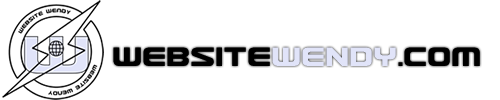- Login to cPanel.
- Locate and click on the "Redirects" icon under the "Domains" category.
- Enter the URL you want to redirect from, and then the URL you want to redirect to.
- Click on the "Add" button to create the redirect.




A domain is a human-readable name assigned to an IP address to make accessing websites much...
A subdomain is a subsection of a main domain, in this format: subdomain.maindomain.com...
Login to cPanel. Locate and click on the "Subdomains" icon under the "Domains" category....
A domain redirect is an instance where a visitor is redirected to a different page when they try...
An addon domain is a domain that can be added to an existing hosting account and exist as its own...
Copyright © 2025 Website Wendy, LLC. All Rights Reserved.