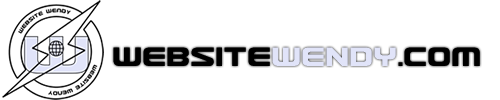Open FileZilla SFTP client and click the File menu. Select Site Manager.
Click New Site and type a name for the site, for example, my site.
On the right under the General tab, enter the host name or the domain in the Host field.
Port should be set 22 (normally)
Select SFTP - SSH File Transfer Protocol in the Server Type drop-down menu.
Select Normal in the Logon Type drop-down menu
Enter your username in the User field.
Enter your password in the Password field.
Click on the Connect button to connect to the server. If this is the first time you are connecting to the server, you will receive the key warning.
Check the checkbox Always trust this host, add this key to the cache and click OK.